Nmap is a program that scans all of the ports in your computer and check it whether they are open or not.
So lets start the scanning process in Backtrack 5 Environment.
Ping Scan
Range Scan
Stealth Scan (-sS)
OS SCAN : It showed us which Operating system is running by
the host.TCP SCAN : This scan will show all the open tcp ports .
ADVANTAGES :
- Speed
- Free to use
- Don't need priviledges
DISADVANTAGES
FIN SCAN
NULL SCAN
UDP SCAN
In udp scanning we use udp scan instead of tcp scan .
Protocol Scan -sO <Target Ip >
IP PROTOCOL SCAN
This Scan is used to find the ip protocols in use .
ACK (Acknowledgement Scan)

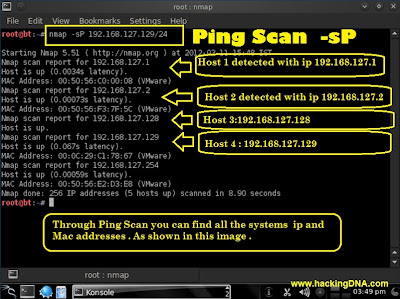










No comments:
Post a Comment